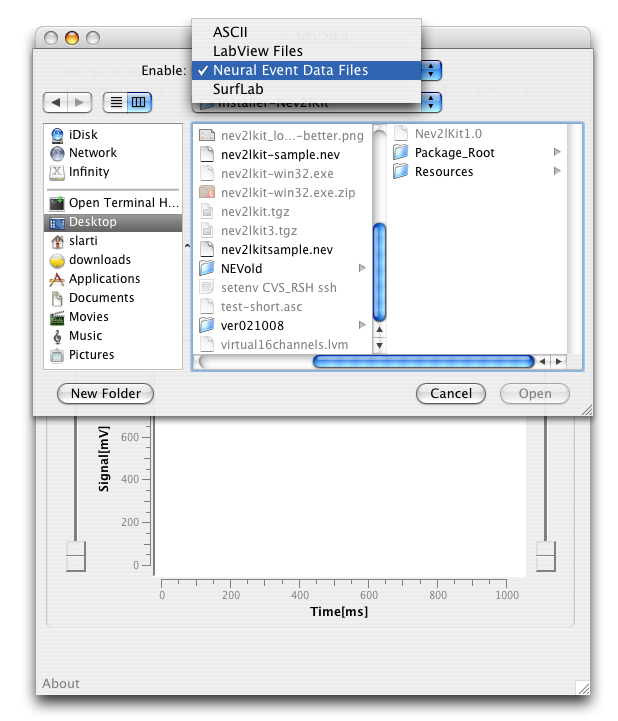
Start the program by clicking its icon. Select OPEN A FILE from the FILE-Menu. A file-selection dialog will open. Define the format of the file using the ENABLE pop-up menu. Depending of the selected format only files with the correct extension (see appendix) become available through this dialog.
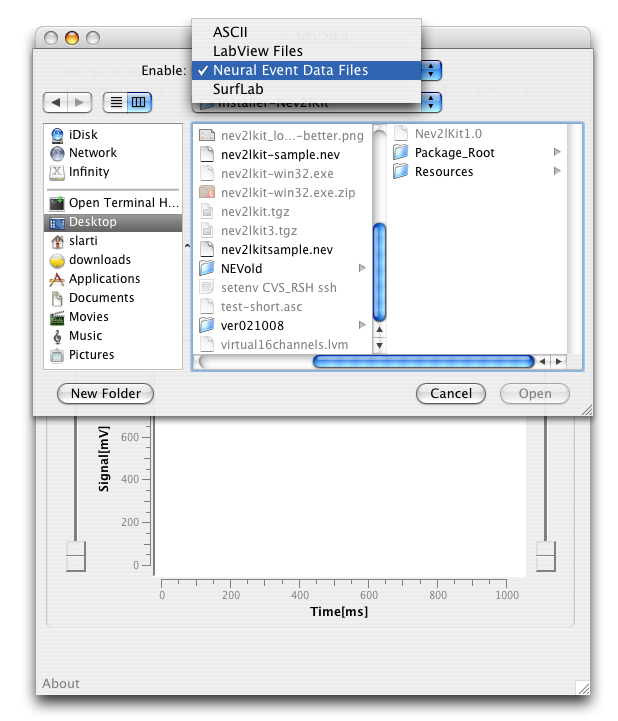
|
For this tutorial we will open the provided NEV2lkitexample.nev from the examples folder of the NEV2lkit installation. Navigate in the OPEN-dialog to this folder, select the file in the list view and click the OPEN-button in the lower right corner of the window. NEV2lkit will now open the file.