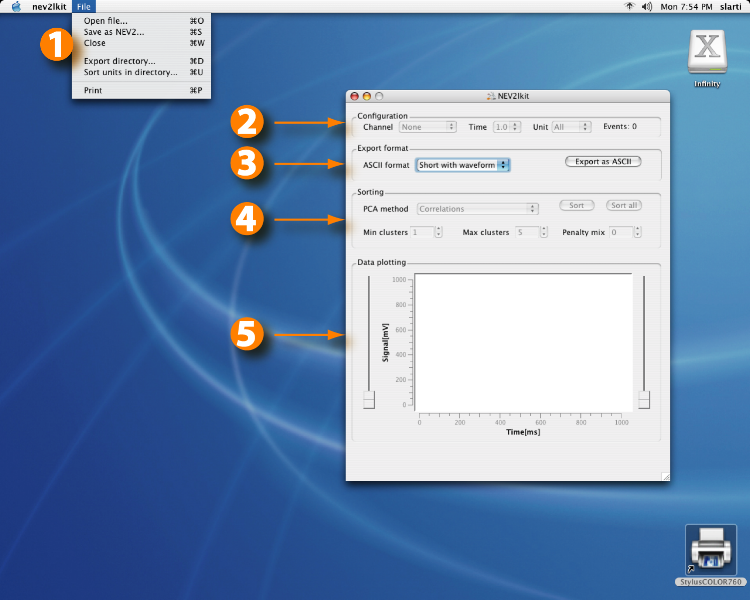
Double click the program icon to run NEV2lkit (or call it from a shell). After the program start your screen should look similar to the one shown on the next page (all screen shots in this manual were taken under MacOSX; Trolltech's Qt provides native&look and feel for all supported platforms - depending on the operating system you use the graphical user experience might slightly differ).
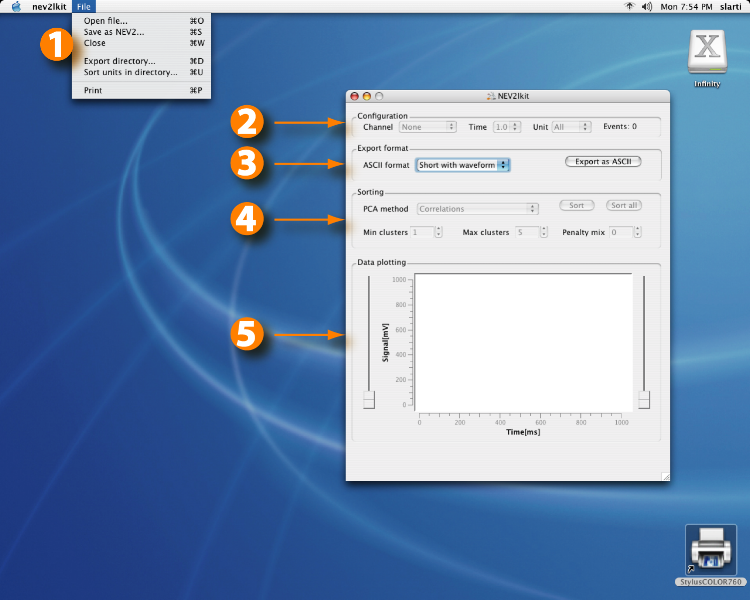 |
The GUI is designed in five (at least we think) logical sections - marked respectively in the figure.